Account
Actions and Usage

App Builder & Automation Expert
Stay Updated with ProcFu!
Subscribe to our newsletter for the latest tips, updates, and automation insights.
Subscribe NowActions
In ProcFu, actions are the workhorses behind the scenes. They're internal or external API calls that trigger things to happen. Each API call is counted as one action.
What counts as an action?
- User interactions When someone opens an app, loads a page, submits a form, write a comment, logs in, or performs any other interaction, that's an action.
- Function calls: Each time you use a built-in function directly from the website or within your app, it counts as an action.
Remember, each API call, whether user-triggered or function-powered, equals one action.
Just like any power source, actions have limits. You subscribe to a specific plan, which comes with a set number of actions per month. Think of it as your monthly power quota.
Action usage tracks with the calendar month, resetting automatically at 00:00 on the 1st day of each month. Keep this in mind when planning your app's activity and monitoring your usage.
Keeping track of your usage:
You can easily monitor your action usage within ProcFu. This helps you stay within your plan's limits and avoid any unexpected problems.
There is two places you can primarily monitor your actions:
- Account Page
- Visit the Account Usage section (link).
- View a graph showing your overall app usage.
- Below the graph, find an hourly and monthly breakdown of your actions.
- ProcFu limits actions by month and hour. Keep an eye on 'Actions this month' and 'Actions this hour' to monitor your usage.
- ProcFu warns you in orange when your usage reaches 80% of your limit, and turns red if it exceeds 100% of your limit.
- Important: This breakdown provides a general overview of where actions are used, not a precise 1:1 mapping.
- The 7-day max/hr item in the table does not represent a 7-day limit, as all limits are hourly and monthly. Instead, it displays the highest hourly usage over the past 7 days, indicating if any hourly limits were exceeded during that period.
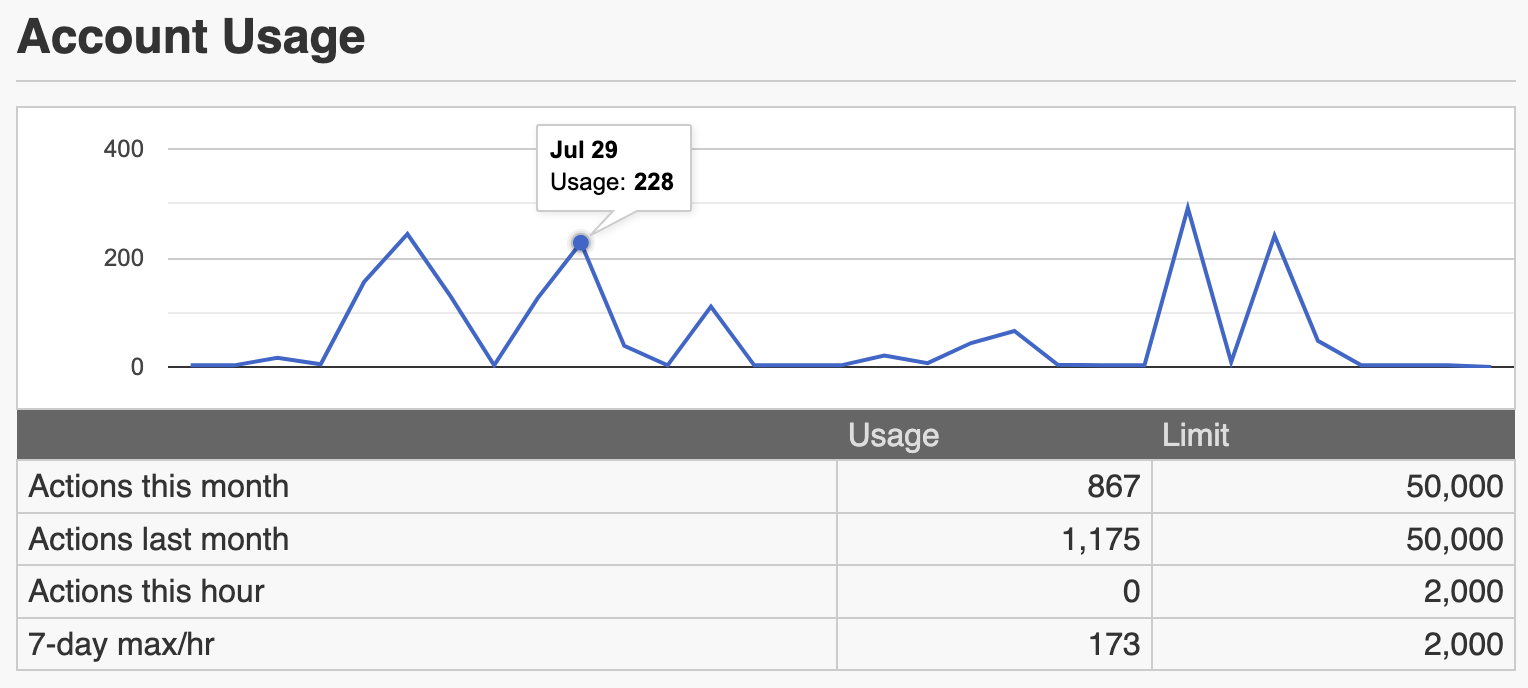
- Usage Stats Breakdown Page:
- Visit the Usage Stats Breakdown Page (link).
- Here you can find a detailed breakdown of your action usage over the past 30 days.
- Action Categories: Your actions are categorized into four groups:
- App Builder > App Name: Actions used within specific apps you built.
- Scheduled Tasks > Task Name: Actions triggered by scheduled tasks you've set up.
- Functions API > Function Name: Actions involving specific built-in functions you've called.
- ProcScript Code > Script Name: Actions triggered by ProcScript code you've written.
- Clicking on a category further breaks down actions to subcategories based on specific apps, tasks, functions, or scripts.
- Each subcategory can be further explored by date for even more granular insights.
- You'll receive email notifications at 80% and 100% of both your hourly and monthly limits, giving you ample time to adjust your usage if needed.
- Your usage statistics are updated hourly, providing accurate and up-to-date information.