App Builder / Authentication
Authentication Using A Link In The URL

App Builder & Automation Expert
Stay Updated with ProcFu!
Subscribe to our newsletter for the latest tips, updates, and automation insights.
Subscribe NowLink authentication is a method where you provide users with a URL to log into your Mini App. This approach is typically used when you plan to email users a direct link for accessing the app.
Setting Up User Authentication
- User App Requirement: You will need a user app that includes a single-line text field designated to store the password for each user.
- Password Management: The method of populating this password field is up to you. Ensure that each password stored is unique and secure to prevent unauthorized access. The password must be at least 10 characters long.
Configuring the URL
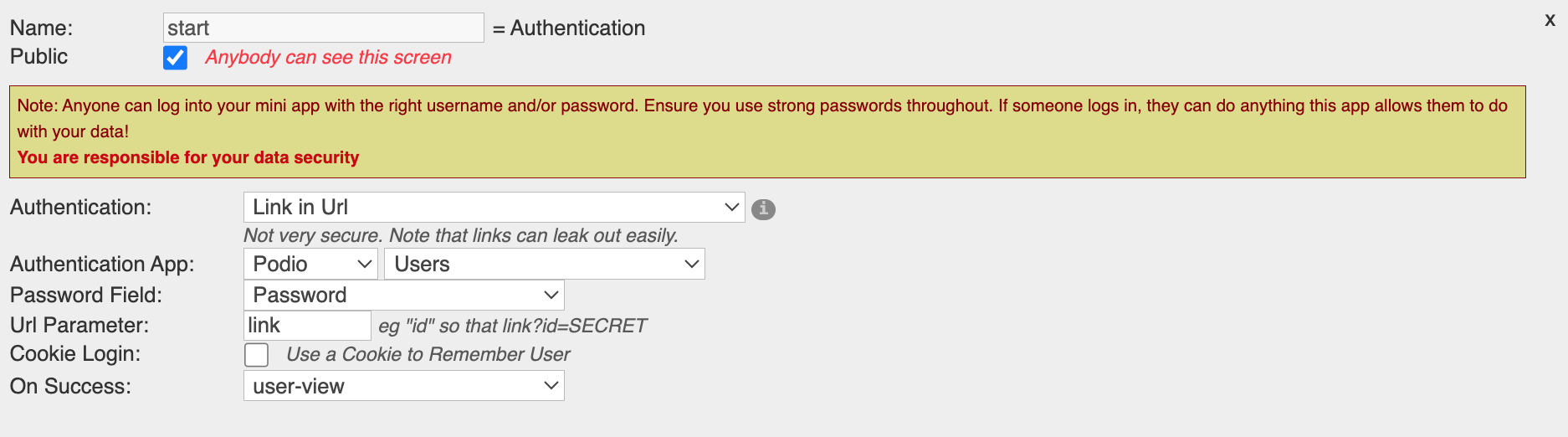
- URL Parameter: Define a URL parameter name to carry the password value. For example, if you choose "link" as the parameter name, the URL to access the app would include this parameter followed by the user’s specific password.
- Example URL:
https://procfu.com/widgets/mcapp/BztLMN4lOjv8/?link=mQL5P789oprcSjSC 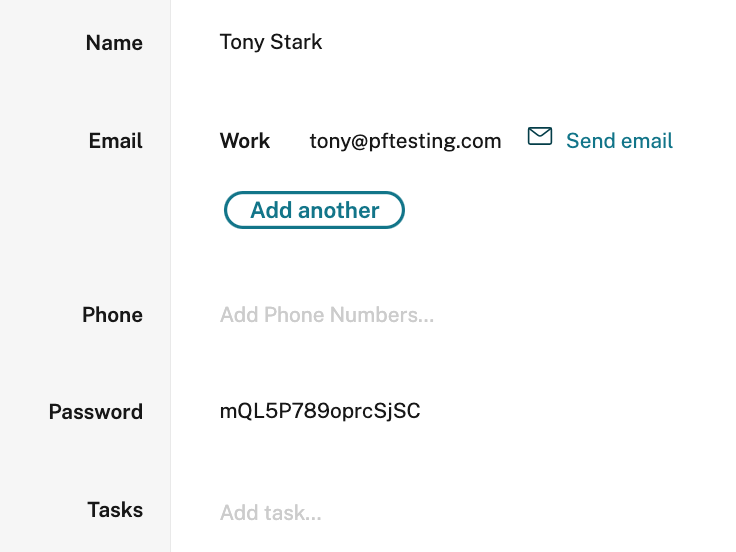
- In the above example BztLMN4lOjv8 is the App ID, "link" is the URL Parameter Name,and "mQL5P789oprcSjSC" is the actual password associated with a user, which should match the one stored in your user app.
Post-Login Behavior
After a successful login, the Podio item matching the password becomes the current reference item. For example, if the first screen is a Detail screen, it will display the details of this user's record.
Alternatively, you can display a Summary screen that shows items related to the logged-in user from a different app.
Security Consideration
Be cautious with link authentication as URLs sent via email can potentially be intercepted or leaked. Avoid creating complex apps that allow extensive functionality with this authentication method. It is best suited for simple, single-page apps, such as those that allow users to "edit your record."