Tips & Tricks
Track ProcFu App Logins

App Builder & Automation Expert
Stay Updated with ProcFu!
Subscribe to our newsletter for the latest tips, updates, and automation insights.
Subscribe NowKeeping track of user logins is essential for security and auditing purposes. Here’s a step-by-step tutorial on how to implement a login tracker for your app using Podio or InfoLobby.
Step 1: Set Up Your App
Create a simple app in Podio or InfoLobby to log user logins. Ensure you include the following fields:
- User Field: A relationship field connected to the user table used for authentication.
- Date and Time Field: This will capture the login timestamp.
- Feel free to add any additional fields you find necessary.
Step 2: Gather App and Field IDs
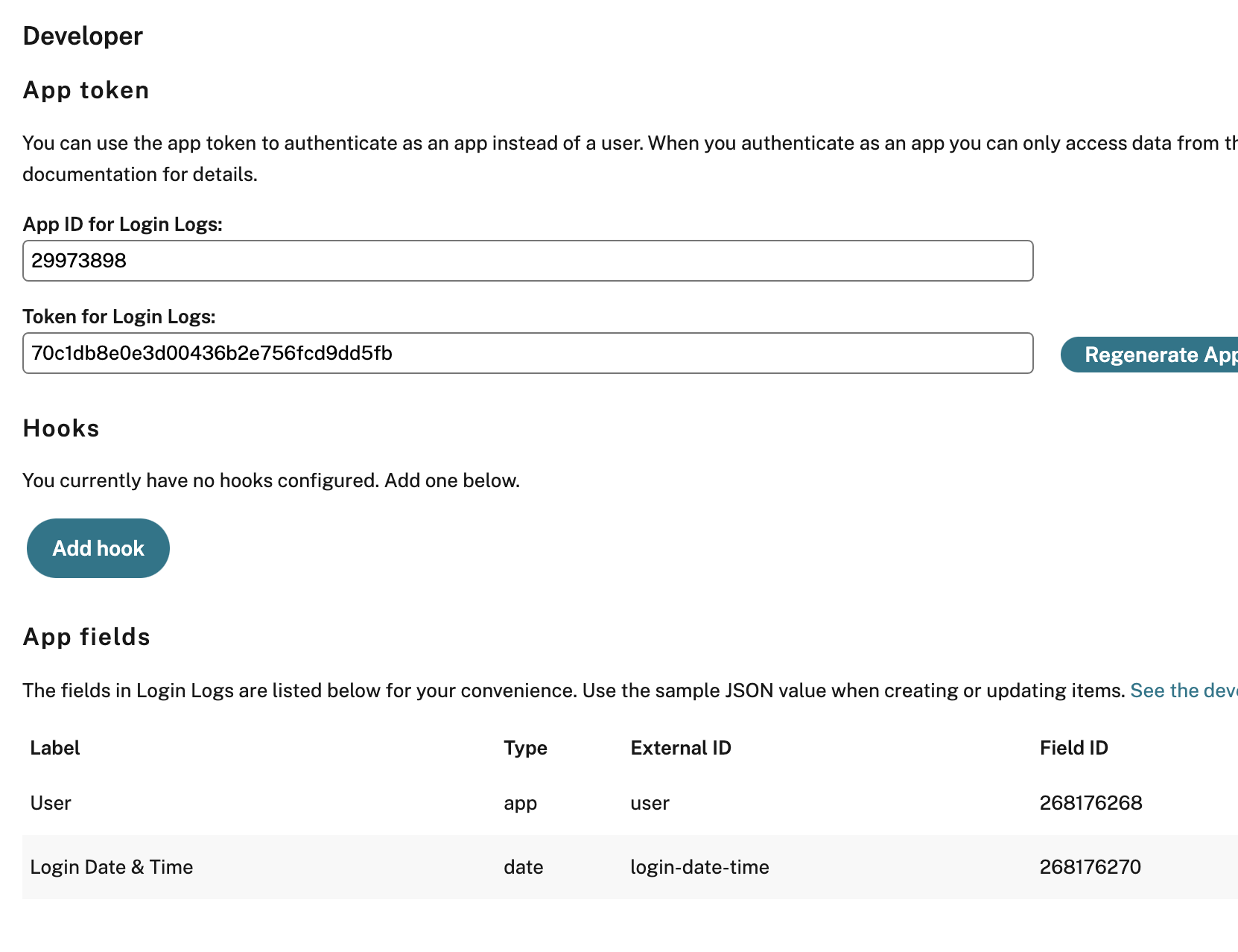
Retrieve the app ID and the external IDs of the fields you'll be using to log user data.
Step 3: Implement the Code
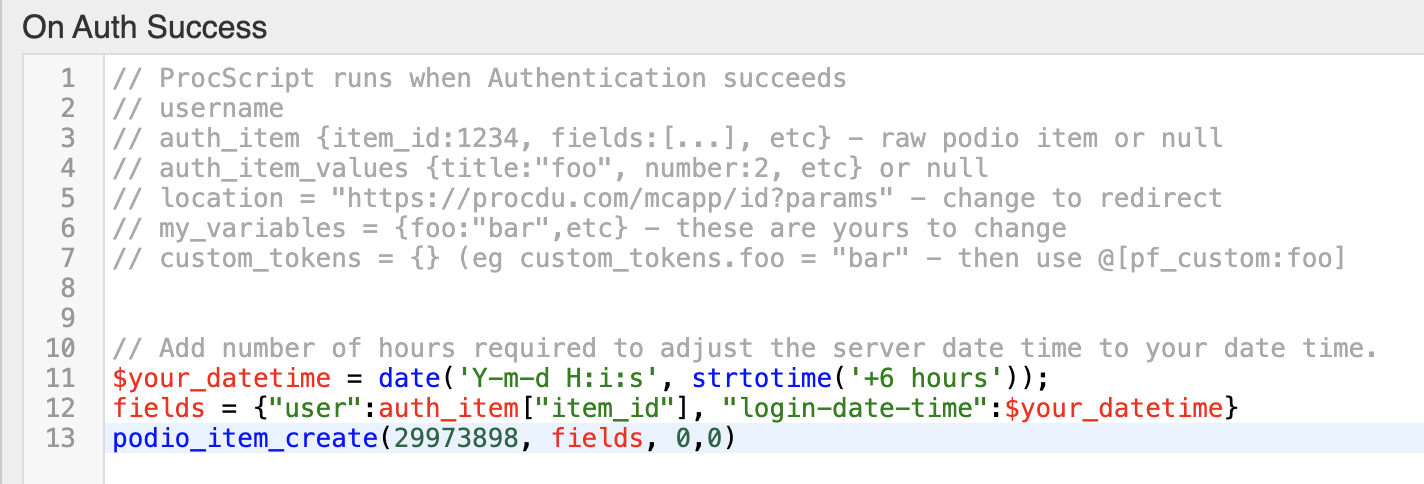
In the Auth Success event of your ProcFu app, insert the following code snippet. This code utilizes ProcFu's podio_item_create function to create a log entry for each successful login.
// Adjust the server date and time to your desired timezone by adding the necessary hours.
$your_datetime = date('Y-m-d H:i:s', strtotime('+6 hours'));
$fields = ["user" => $auth_item["item_id"], "login-date-time" => $your_datetime];
podio_item_create(29973898, $fields, 0, 0);
And that’s it! With these steps, all user logins will be successfully recorded in your login tracker.